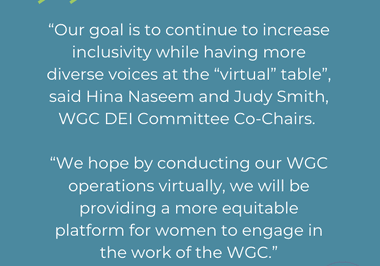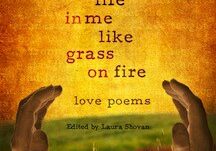SPONSORED BY: BUSINESS WOMEN’S NETWORK (BWN) OF HOWARD COUNTY
Since so many people are staying at home during the COVID pandemic, we thought it would be helpful to share what we have learned on how to work remotely from home. Here is one of our Registered Dietitians speaking to another one of our Registered Dietitians. Each of our Dietitians specializes in a specific area of nutrition.

Tips for the Newbie on How to Work Remotely from Home
Make sure to have a quiet space.
- It is understandable during the pandemic that your space might not be completely quiet because of children in the background or barking dogs, but do your best to keep these to a minimum. Remember, that even the professional newscasters are dealing with the same issues. You can assure your clients that they will not be heard by others in your home.
- Do your best keeping furry coworkers occupied, cannot always control dogs barking. So remember, “this wont be perfect, there may be dogs barking” and trying to stay calm as you can. Luckily cats just sleep near you most of the day
Good lighting.
- Just like your workspace in the office away from home, make sure that your home office has good lighting. Ideally, natural lighting is the best, but if that is not possible, make sure to move a lamp close to you so that your clients will be able to see you. Be careful of backlighting which makes it difficult for your clients to see you.
Earphones or Earbuds
- Since you will be on the phone and/or in front of a screen for more hours than usual, make sure that you have comfortable earphones or earbuds. This also protects the privacy of your client.
Privacy
- In terms of privacy, make sure you have a HIPAA compliant platform. Even though the rules have loosened a bit with this during the pandemic. Common sense rules. Do what you can to keep your client’s information private. More on HIPPA compliant platforms below.
Video Area
- Make sure that the area behind you is professional. Your clients will be seeing you in your home environment which makes it especially important to be mindful of what they are able to see on their computer screen.

Tips for the Pro on How to Work Remotely from Home
HIPAA compliant platforms for Telehealth
- There are so many to choose from, either stand alone platforms or ones that are interfaced with appointment/billing platforms. Like most things, there are pros and cons for each platform. We have experience with many of them including:
- VSEE
- doxy.me
- google video
- zoom
- Screensharing
- We find that it is worth the extra cost to make sure that you can share your screen with your clients. This makes the educational part of your counseling session run much more smoothly. So far, we have liked doxy. me the best.
**If you are a health professional, make sure that your platform is HIPAA compliant.**
Backup plan
- This may seem like overkill, but we believe it is essential to have an alternative platform available if your primary platform is not working well on a specific day. Believe me, we have had to switch back and forth fairly often. We do whatever we can to make the user experience as good as possible.
Be prepared
- Send links to your client prior to call so that everyone is ready for the telehealh appointment. It is best to include as much information as possible in terms of how to connect as possible to prevent miscommunication.
- Have patients (clients) upload documents on a HIPAA compliant portal prior to call
In case of problems
- Have your administrative team available to help you trouble shoot
- If none of your telehealth platforms are not available due to loss of internet, feel free to use your telephone to stay connected

More Tips to Work Remotely from Home
Take care of yourself
- Make sure to stay grounded. Take a look at this blog for grounding exercises that you can do at home.
- Make sure to take breaks like you would at work. Eat lunch, eat snacks, walk around or stretch between appointments.
Connect with others on your team
- Since you no longer have the same ability to destress with your team members face-to-face, make sure to stay connected to them periodically throughout the day. For more tips on how to stay connected remotely, take a look at this blog on remote team building.
Make your workspace enjoyable
- If possible have your cat or your fish tank close by to help calm you
- Decorate your workspace like you would if it were your permanent workspace. Maybe set up by a window or have favorite plants or photos where you can see them.
- Try to keep your space decluttered to help your mind rest in between sessions.
Desk
- If you can get a desk, that will help you feel more productive and comfortable and help you to separate work/home. Here is what one of our dietitians said, “desk with a cork board and dry erase board, which makes it easy to stay organized while working from home”
Work Boundaries
- “Try to find a way to create space between work and home for balance, if you have a home office, try to leave work in there, closing the door, or if you aren’t working in an office. Try to put away work things in a box or designated area until it is time to work again. These tips should help you create some mental distance for self-care.

What tips have you found to be most useful when working remotely from home?
By: Rebecca Bitzer, MS, RD, LD, CEDRD
Registered Dietitian
Rebecca Bitzer & Associates: A Dietitian for Every Condition
For more tips and hacks on how to work remotely, email me at rebecca@rbitzer.com or if you are interested in referring a client, your loved-one or yourself to us for nutrition counseling, please email us at admin@rbitzer.com.
We are here to help during the pandemic and beyond.